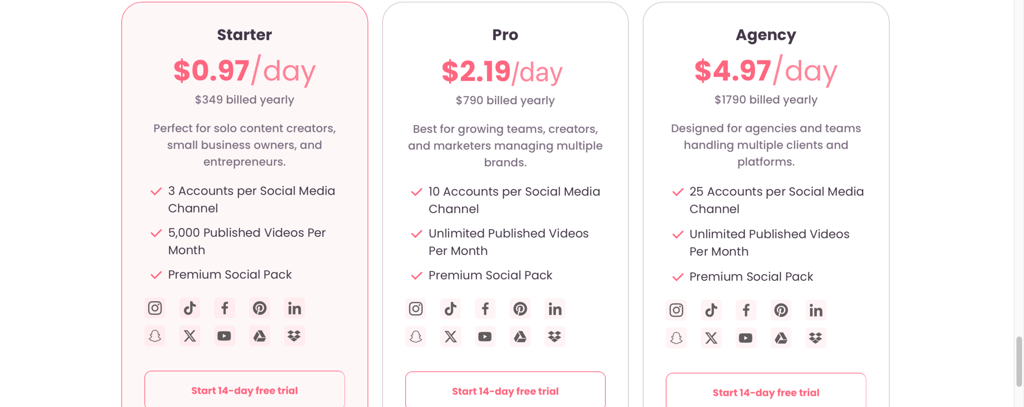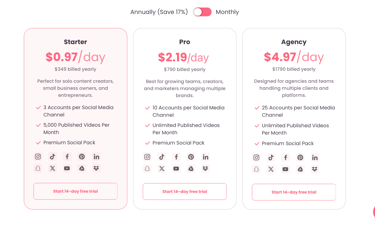Repurpose.io Review 2025: My Real Experience and Workflow
Is Repurpose.io worth it for creators and podcasters? Read my honest 1,000-word review, real workflow, pros and cons, pricing, and a personal story.
REVEIWS
Repurpose.io : Reveiw,Pros and Cons, Peers comparison, plans and Pricing
If you’re a creator, coach, podcaster, or small business owner, you probably know this frustrating feeling: you spend hours planning, recording, editing, and publishing a piece of content — only to see it get a few views on one platform before fading into the algorithm abyss.
It’s disheartening, right? I felt that too — until I discovered Repurpose.io, the tool that changed how I approach content altogether.
In this detailed review, I’ll break down what Repurpose.io does, its key features, pros and cons, pricing, my honest experience using it, and whether I think it’s worth it for you.
The Problem: Content Overwhelm and Burnout
A couple of years ago, I was publishing weekly YouTube videos and a podcast episode every Friday. I loved creating, but I hated the part where I had to manually chop up each long-form piece into short clips for Instagram, TikTok, Reels, and LinkedIn.
I’d stay up late trimming clips in Premiere Pro, resizing them for vertical, adding captions, exporting, uploading… then realizing I forgot to add my logo. The process was so draining that I’d often just skip repurposing altogether.
That meant I was leaving thousands of potential new eyes on the table — all because I didn’t have the time or energy to do it myself.
My Turning Point: Discovering Repurpose.io
Last year, a friend in a creator community said, “You need to check out Repurpose.io — it’s basically a robot that does your clipping and posting for you.”
Skeptical but desperate, I signed up for their 7-day free trial. Within two days, I was hooked.
Repurpose.io didn’t just save me time — it gave me my evenings back. And my content finally reached audiences on TikTok and Instagram who’d never seen my long YouTube tutorials before.
What Exactly is Repurpose.io?
Repurpose.io is an automation tool that turns your long-form content — YouTube videos, Facebook Lives, Zoom recordings, or podcast episodes — into bite-sized, shareable clips for social media.
You set up simple “workflows” that tell the tool what you want:
Clip your video into multiple short vertical snippets.
Auto-add captions, a branded frame, and a progress bar.
Publish directly to TikTok, Reels, Shorts, LinkedIn, or your podcast host.
Once it’s set up, it does the heavy lifting automatically. You can review clips before they post or push them live instantly.
Key Features That Sold Me
Automatic Clip Creation
Take a 20-minute video and split it into multiple short clips for Reels, Shorts, and TikTok — no extra editing software needed.
Templates and Branding
Add your logo, custom captions, and a progress bar that matches your brand colors. It looks polished every time.
Podcast Audiograms
Convert audio-only podcast segments into video snippets with waveforms and captions. Perfect for promoting episodes on Instagram or LinkedIn.
Publish Everywhere
Repurpose.io supports YouTube, TikTok, Instagram, Facebook, LinkedIn, Twitter, Dropbox, Google Drive, and your podcast feed.
True Automation
Set it once, and every time you post a new video or podcast, the tool pulls it in, clips it, and distributes it.It’s like having an invisible VA — no burnout, no repetitive tasks.
Who Should Use Repurpose.io?
Repurpose.io is a real lifesaver for podcasters who want to grow their reach by turning full episodes into short, eye-catching audiograms for social media. It’s equally valuable for YouTubers who need to stay visible on Shorts and Reels but don’t have time to manually clip, resize, and caption every highlight. Coaches and course creators benefit too because they can share bite-sized educational content that attracts new students without doubling their workload. Social media managers and agencies especially love it because they can handle multiple clients’ content flows automatically.
In short, the more consistently you publish, the more valuable Repurpose.io becomes because it keeps your content working for you across every major platform, without the burnout.
Peers Comparison
What Repurpose.io Does Well
True automation: Unlike manual tools or editing software, Repurpose.io sets up “workflows” that run automatically. Many alternatives like Headliner or Descript’s audiograms still need manual steps.
Wide integrations: It supports a lot of sources and destinations — YouTube, TikTok, Instagram Reels, Shorts, Facebook, LinkedIn, podcast hosts, Dropbox, Google Drive. Some competitors focus only on podcast-to-social (Headliner) or short clips (Pictory).
Hands-free publishing: Some tools create clips but don’t actually post them — Repurpose.io can push content live on multiple platforms without you lifting a finger.
Reliable templates: Its reusable branding, captions, and progress bars make your clips look consistent and polished.
Where Peers Might Be Better
Advanced video editing: Tools like Descript or Pictory offer more powerful clip editing, jump cuts, and fine-tuning. Repurpose.io is simple by design — not for heavy editing.
AI highlights: Tools like Opus Clip or Pictory use AI to automatically find the “viral moments” in your video — Repurpose.io relies on manual clip selection or trimming.
Pricing: For hobbyists or tiny creators, Repurpose.io’s paid plans can feel pricey compared to free tools like Headliner for basic audiograms.
Who Should Choose Repurpose.io?
If you’re a busy podcaster, streamer, or YouTuber with regular content to repurpose, and you want to push it everywhere hands-free, Repurpose.io is probably the best choice.
If you want deeper editing or AI-curated highlights, you might pair it with a tool like Pictory or Descript, or use those instead.
Real-World Example: My Workflow
Here’s exactly how I use it today:
I film a 15-minute YouTube tutorial.
Repurpose.io automatically clips it into three 60-second highlights.
Each clip gets branded, captioned, and resized for vertical.
One clip goes to TikTok, another to Reels, another to Shorts — all scheduled to post on autopilot.
I export them to my Google Drive, so I always have backup files.
This used to take me four to six hours per week. Now, it takes fifteen minutes to double-check everything.
Pros and Cons
Pros
Massive time-saver for consistent creators.
Dead-simple setup — no video editing skills needed.
Brand your clips once and reuse templates forever.
Reliable auto-posting to multiple platforms.
Cons
Not a replacement for advanced video editing — it won’t do jump cuts or fancy transitions.
You’ll need to test different clip lengths and hooks to see what works best on each platform.
If you don’t publish consistently, you won’t get the full value.
My Personal Verdict
I’ve tested dozens of “content repurposing” hacks — spreadsheets, checklists, hiring VAs — and nothing came close to Repurpose.io for saving me time and actually getting my content in front of new audiences.
In 2024, my TikTok and Shorts channel grew by three times, all thanks to clips my long-form YouTube content was already giving me — I just needed to package it right and get it out there consistently.
Final Takeaway: Should You Use Repurpose.io?
If you’re serious about growing your audience without burning out, Repurpose.io is one of the best creator investments you can make.
It does what it promises: turns every video or podcast into five to ten extra pieces of content — and gives you your time back to do what you love most: create more.
Plans and Pricing